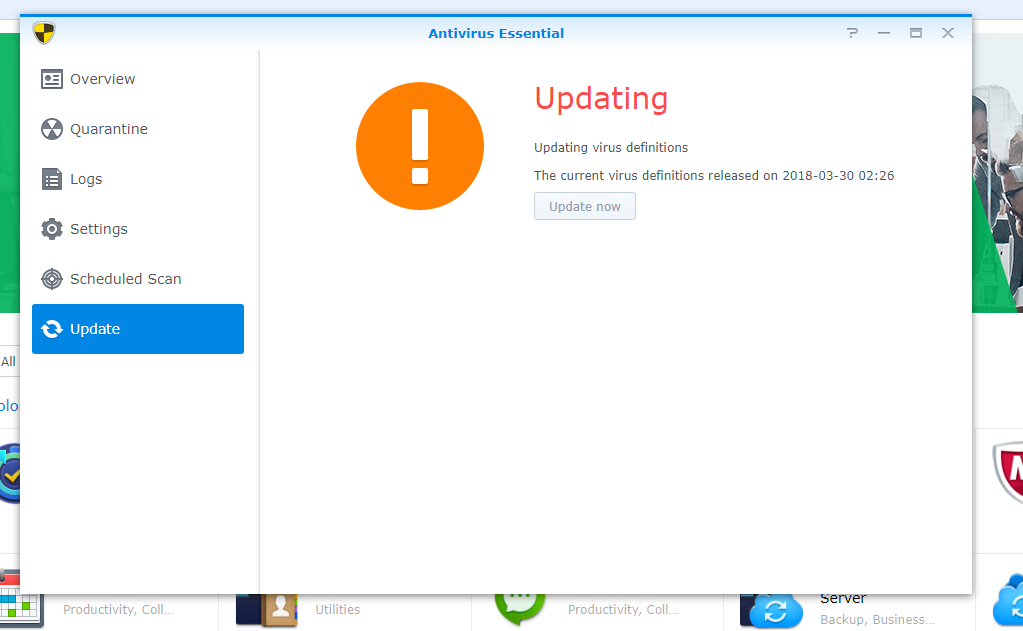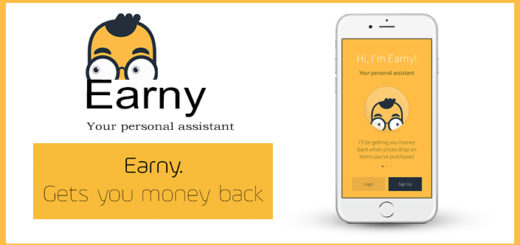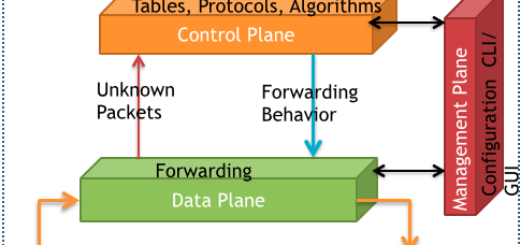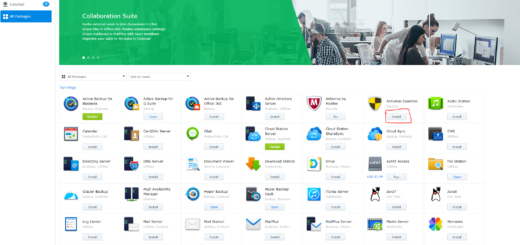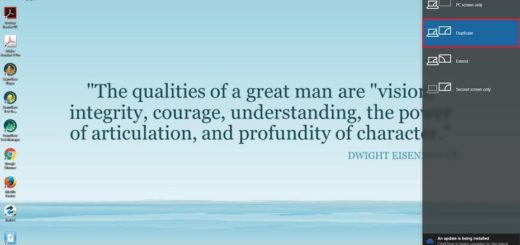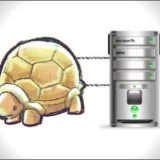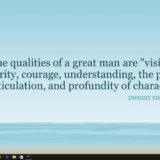Add Antivirus Essential Software to Synology
Connect your Synology via web browser and Open Package Center.

Search Antivirus and Click to instal Antivirus Essential. (It is totally free)
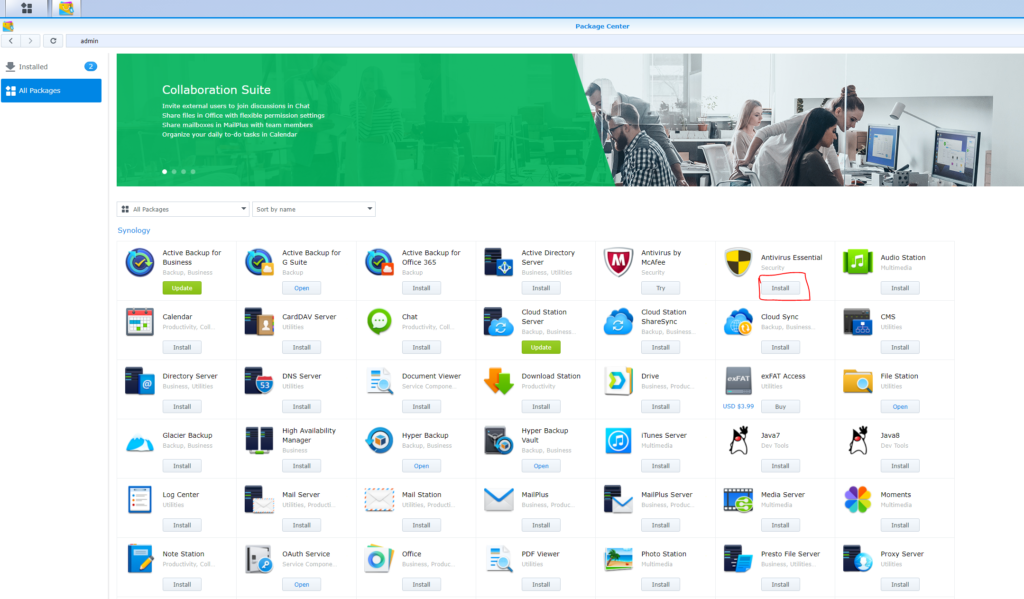
After installing, you will get Antivirus Essential main screen.
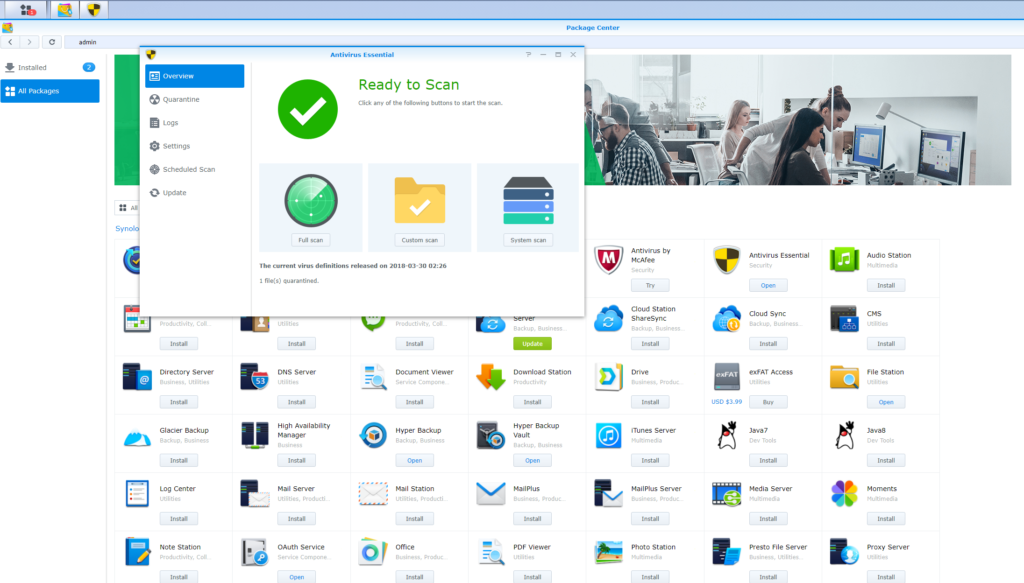
On Antivirus Essential main screen, you can do full scan, a custom and a system scan. Also there is another option which is scheduled scan. To set up the scheduled scan, click scheduled scan and select your scan option and set up your date and time.
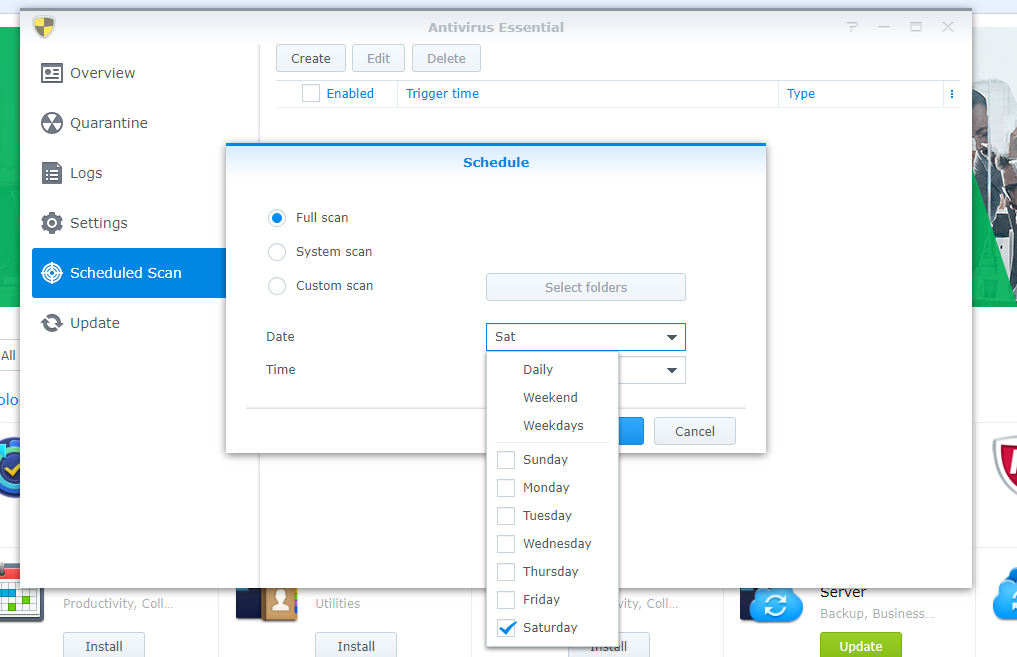
The Synology was set up to full scan for every Saturday at 23:00.
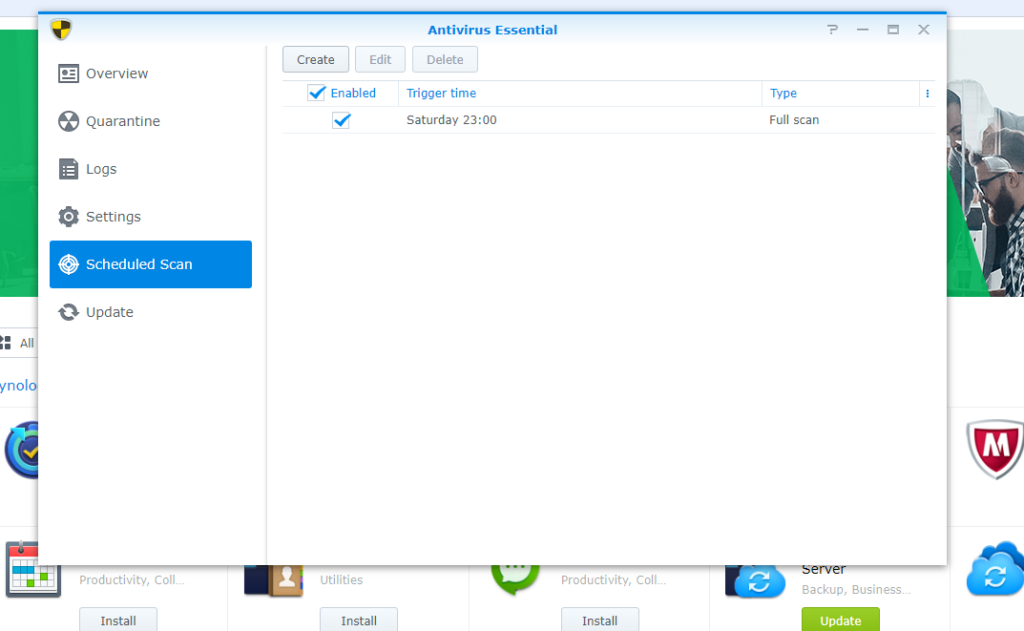
Last thing, before closing the Antivirus Essential main menu, click update option and update the Antivirus Essential before starting the scan process.