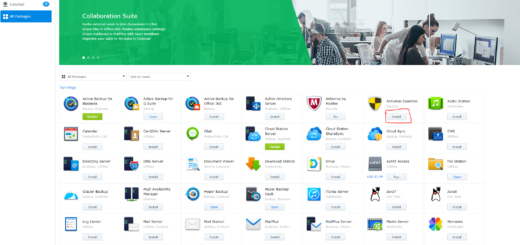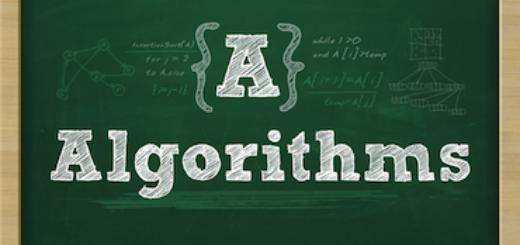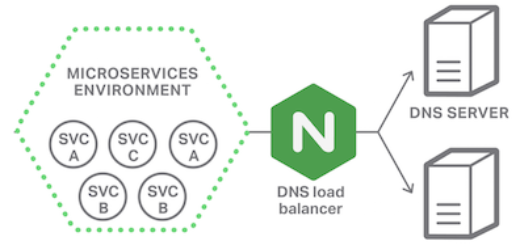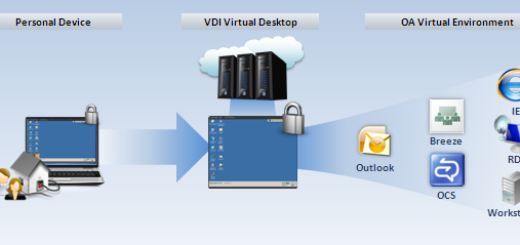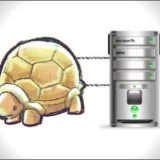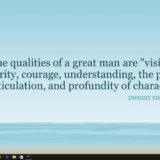How to Print Banner with HP T520 24″ printer with Regular Paper Size (Explaining with Video)
*Click ctrl+P
*First choose printer
*Select Paper size
*Unselect Fit picture to frame
*Select Quality (Fast, Normal, Best)
*Paper Type: Use Printer Settings
Here is the video, that explains step by step how to print banner with regular paper size.