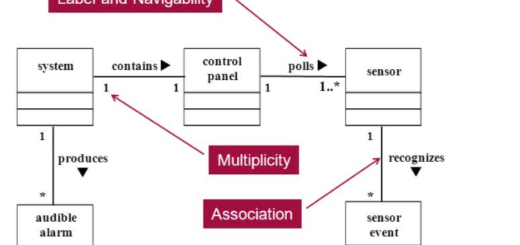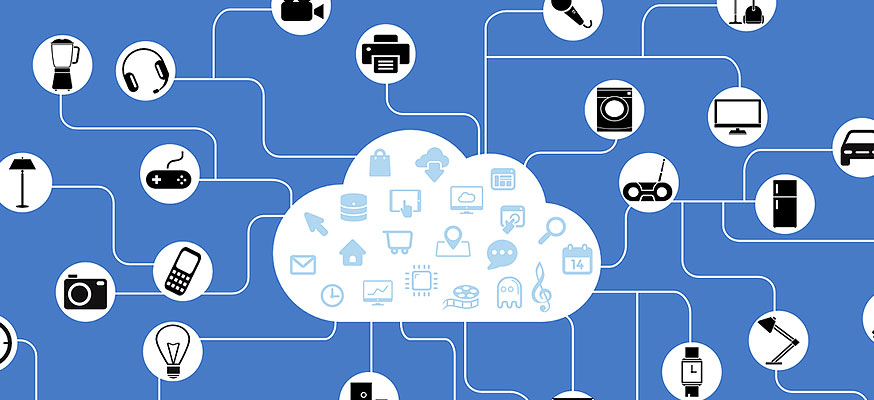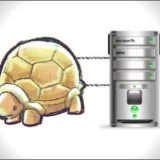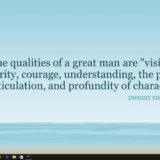Disable autorun on CD/DVD/USBs policy in Windows Server 2012R, how?
- Go to search bar and type Gpedit.msc in the open box and double click it.

2. Go to Computer Configuration and Click Administrative Templates

3. Expand Windows Components
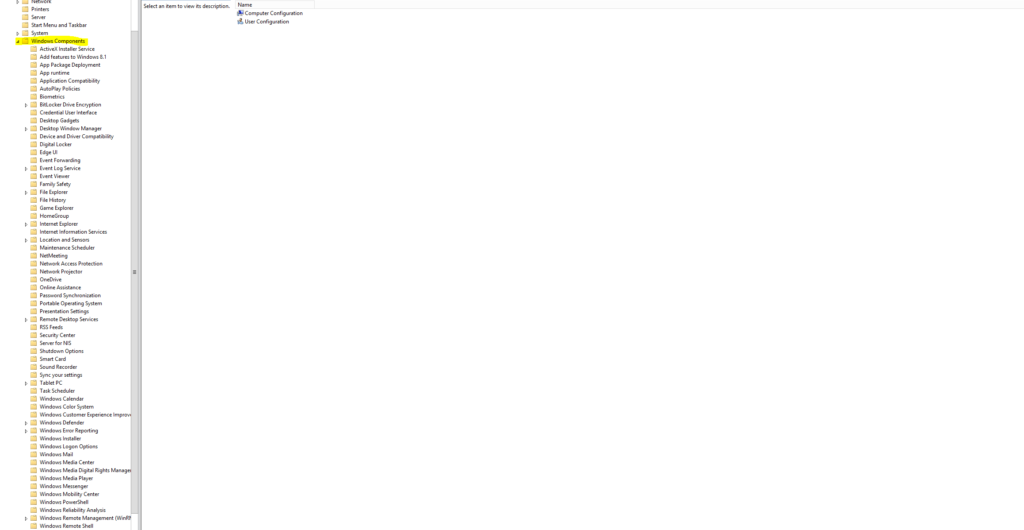
4. and Then click Autoplay Policies
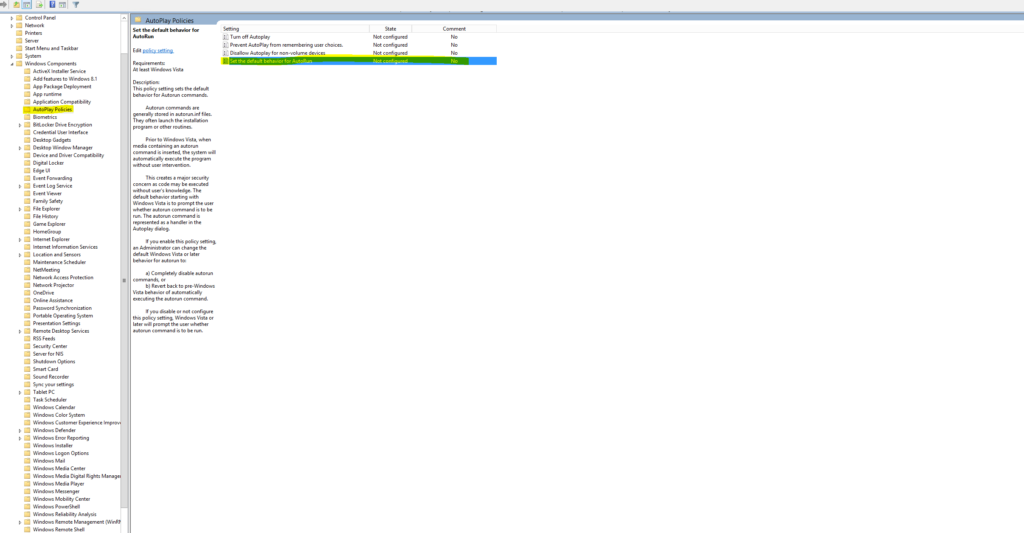
5. In the setting double click “Set the Default behavior for Auto Run” choose Enabled and then select “Do not execute any autorun commands”
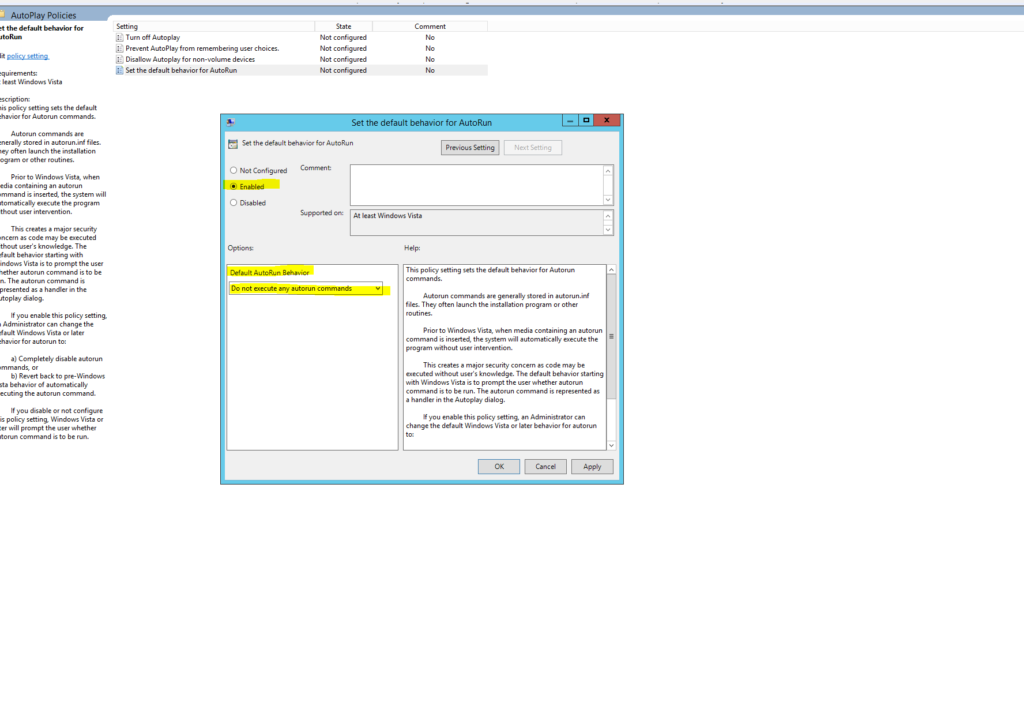
6. Restart the server.