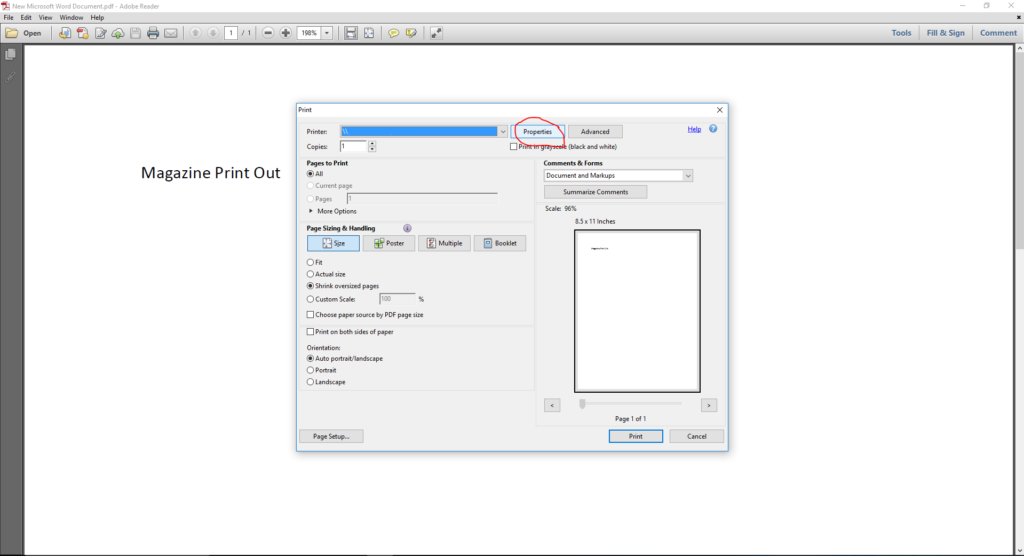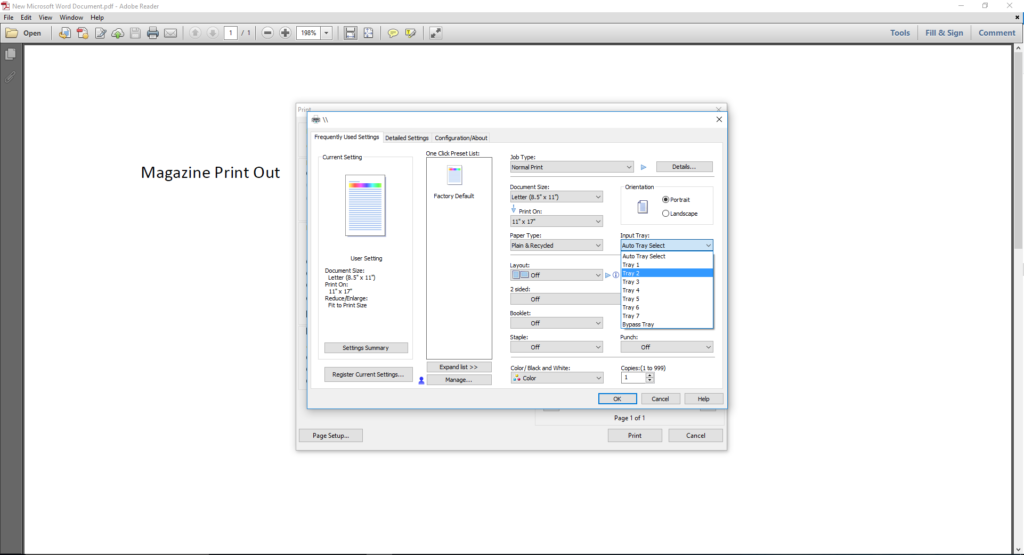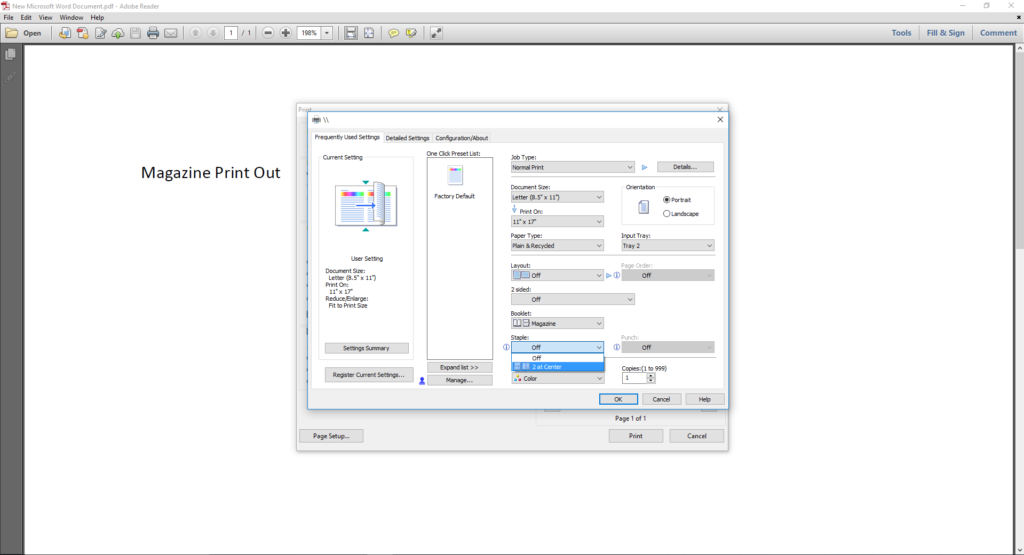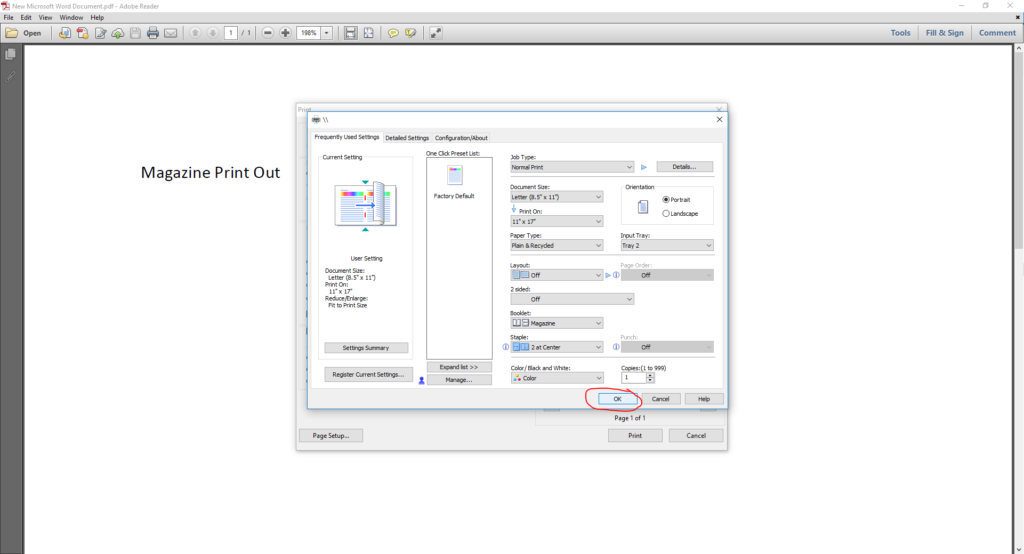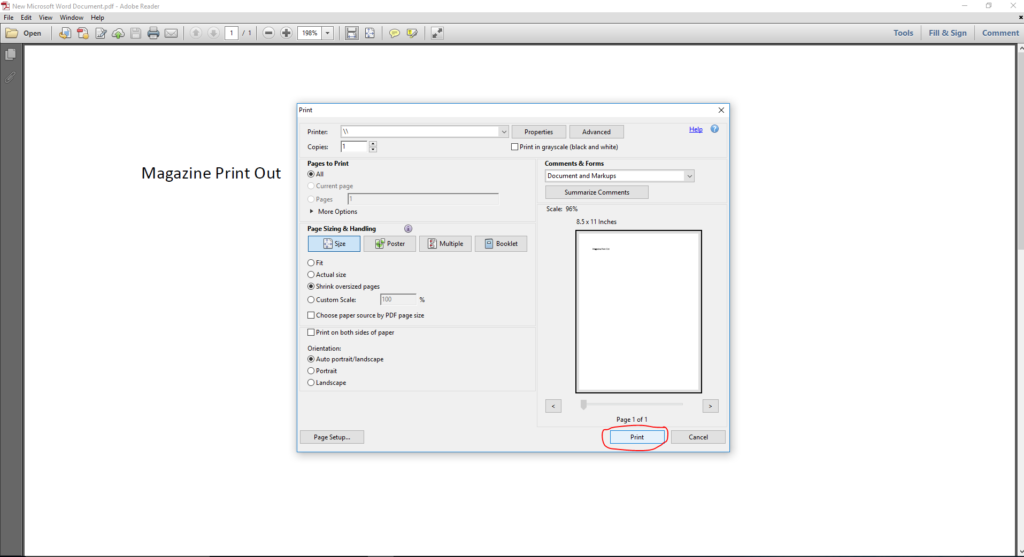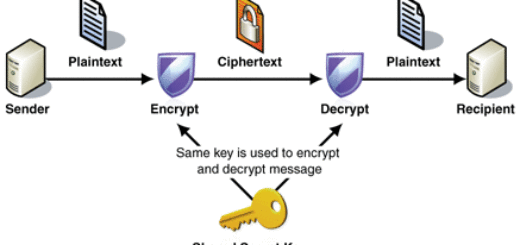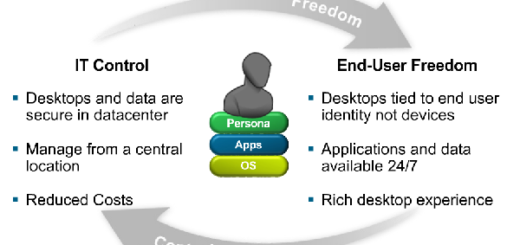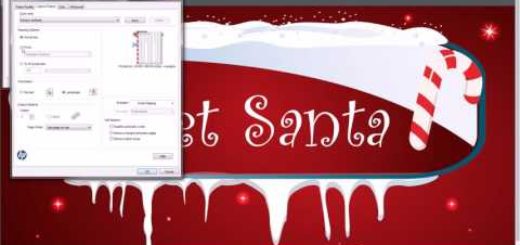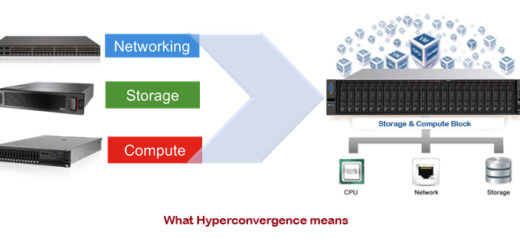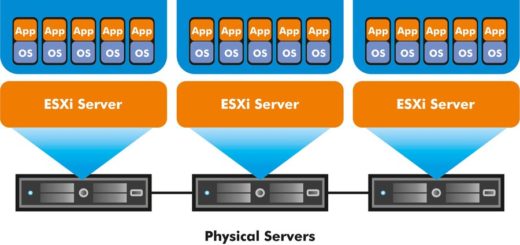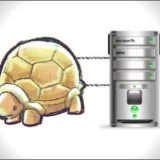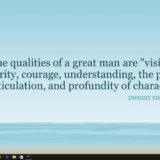How to set up magazine print out in MFC copiers (pdf version)
This post is about how to set up magazine print out setting from your MFC printer settings for pdf file.
First go to file and click print tab. (or direct click print tab on the tool bar)
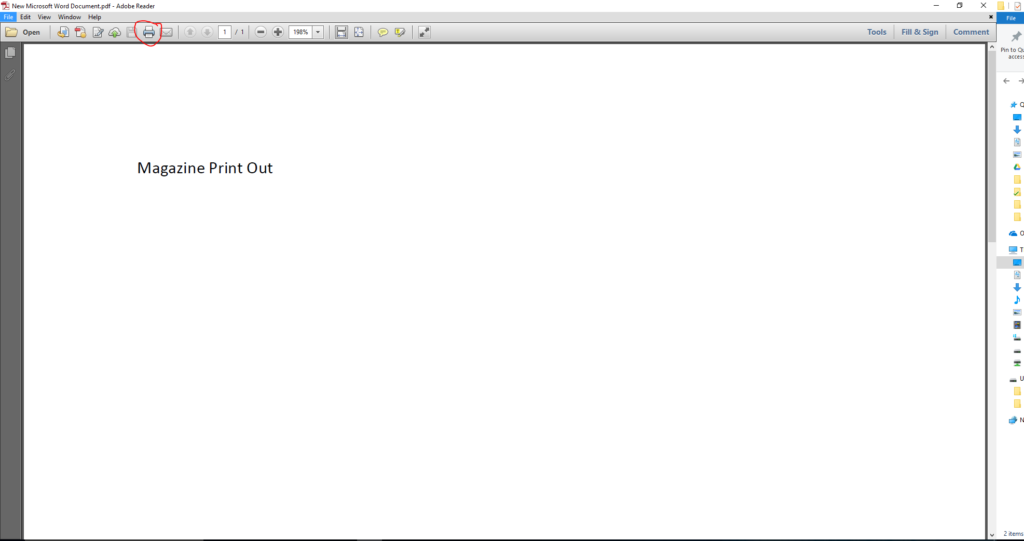
When the print setting pop up, click Properties tab
After clicking Properties tab, go to Print On:, click drop down menu and choose 11″ x 17″ paper size
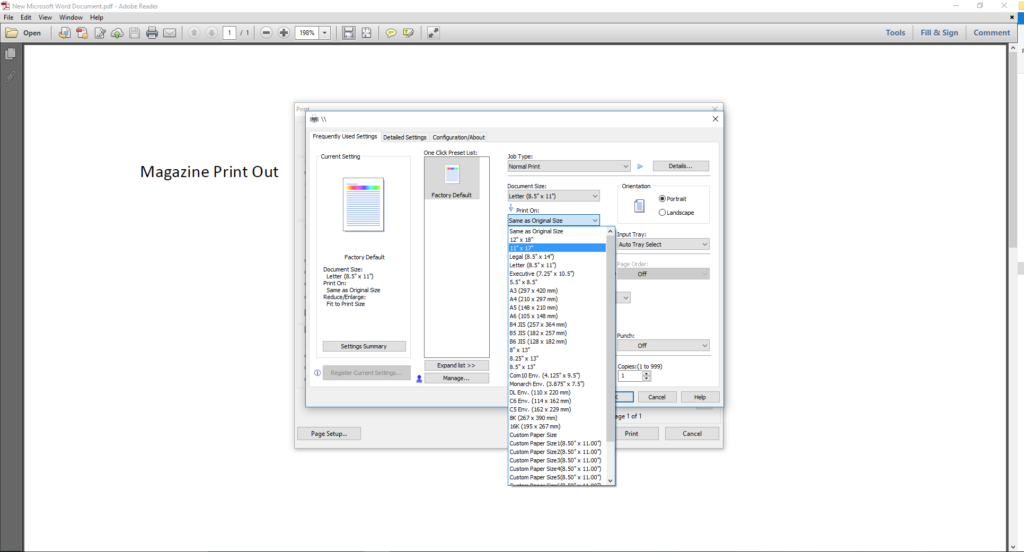
Choose right Input Tray (Our 11″ x 17″ paper is located in Tray 2)
From Booklet: side choose Magazine
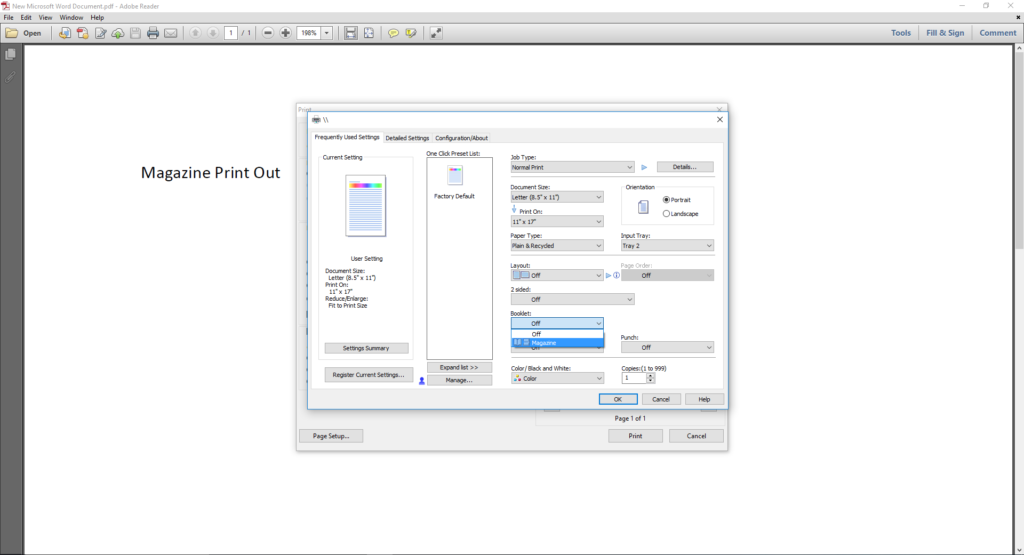
And next step is go to Staple tab and choose 2 at Center
After choosing 2 at Center Click okay