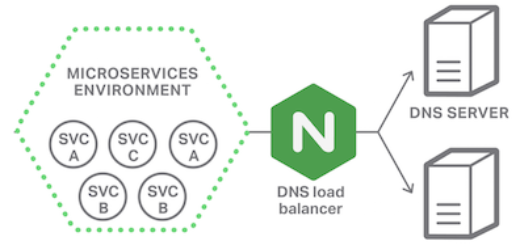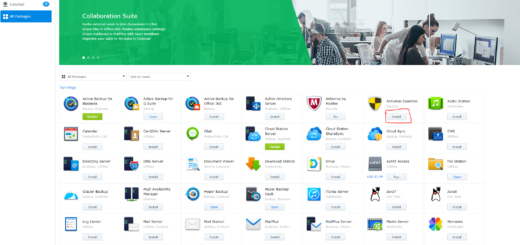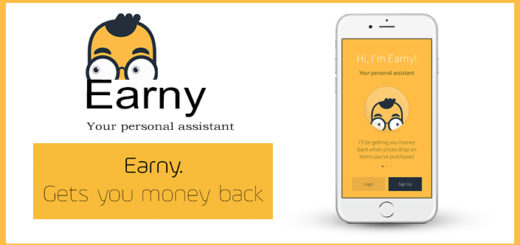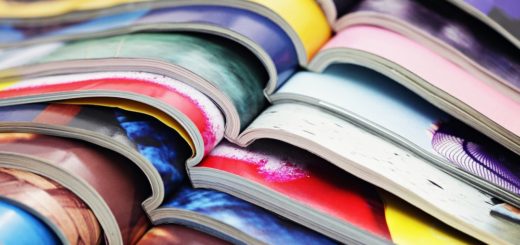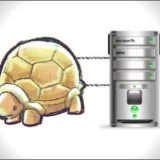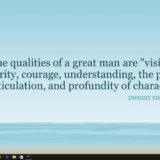VDI – Virtual Desktop Infrastructure
At most companies today, who are not using desktop virtualization, they have to deploy desktop or laptop computers to their end users. On that desktop, computers processing is done at the application data, and most user data is stored locally on the computer at the operating system and applications may have been individually installed on every desktop or laptop.
When they provide a laptop and/or a PC, they need to use imaging software and remote installation for each one of them. In most cases, IT manager has to upgrade all applications and operating systems one by one or to use third-party software deployment tool. By the time a small company has grown and have more end-user desktop computer or laptops this becomes almost impossible.
With this growth, IT department spends more time troubleshooting and wasting their time to update all applications/operating systems and this reduces their efficiency. These type of computers have too many parts like CPU, fan, hard drive, CPU fan, memory, etc. When any of those parts is broken you need to replace it and make it ready to be used.
Also, there is another issue with these types of PCs, which is remote access. The user goes home and wants to connect to work PCs. With this system, it is impossible to connect to the work PC without third-party remote software application.
There is a list of the problems with local fat client PCs. There is a solution for all these type problems, which is VDI (virtual desktop infrastructure). VDI application has resolved those problems with application virtualization with using thin clients.
This system creates end-user devices quickly. Easily backs up and recovery of the end-user desktop by the separation of the user data from the work image. DVI helps to add a new desktop fast; it provides the benefits both side; end-user and IT administrator.
At the same time, it helps to save money and reduce the time on maintaining. The IT administrator doesn’t need to spend the time to deploy the application on each desktop.
DVI gives an option to end for the user to connect their work PC’s desktop even when they are out of the internal network connection.