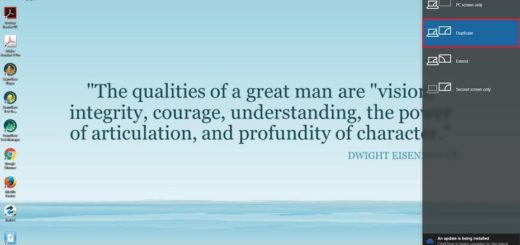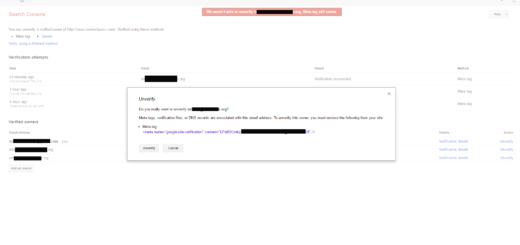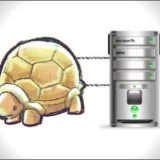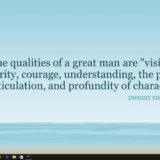How to Print Banner with HP T520 24″ printer with Plotter Paper (Explaining with Video)
*Click Ctrl+P
*Click Print using system dialog
*Select Printer (HPT520) and click Preferences
*Click under Document size drop box menu and click custom
*and type sizes (width and height) and name it. (I have already name it; custom 1)
*Choose right orientation
*Click Ok
*and click Print button.
Here is the video, that explains step by step how to print banner with plotter paper.