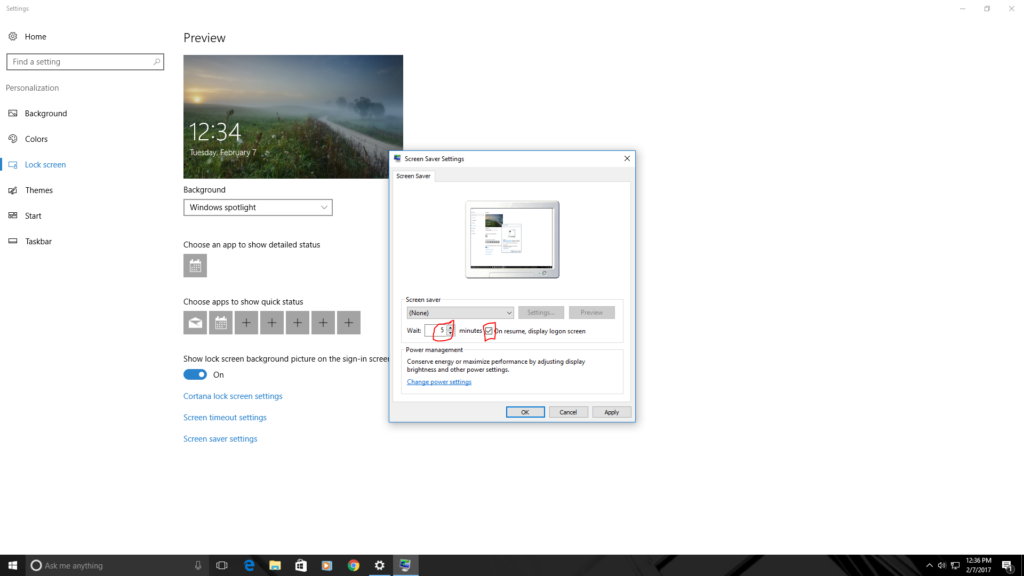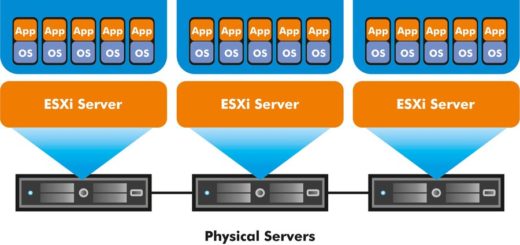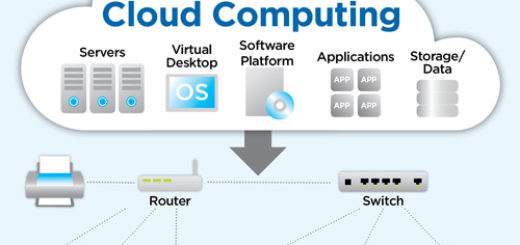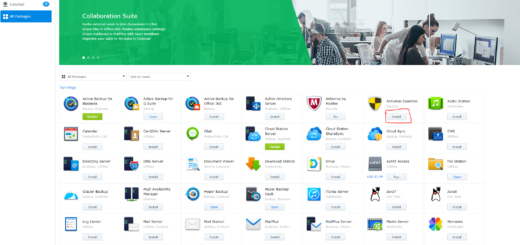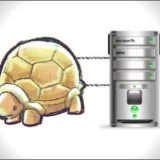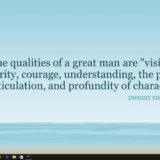How to set up a Screen Saver for Your Computer in Windows 10
First, right-click the desktop and choose Personalize.
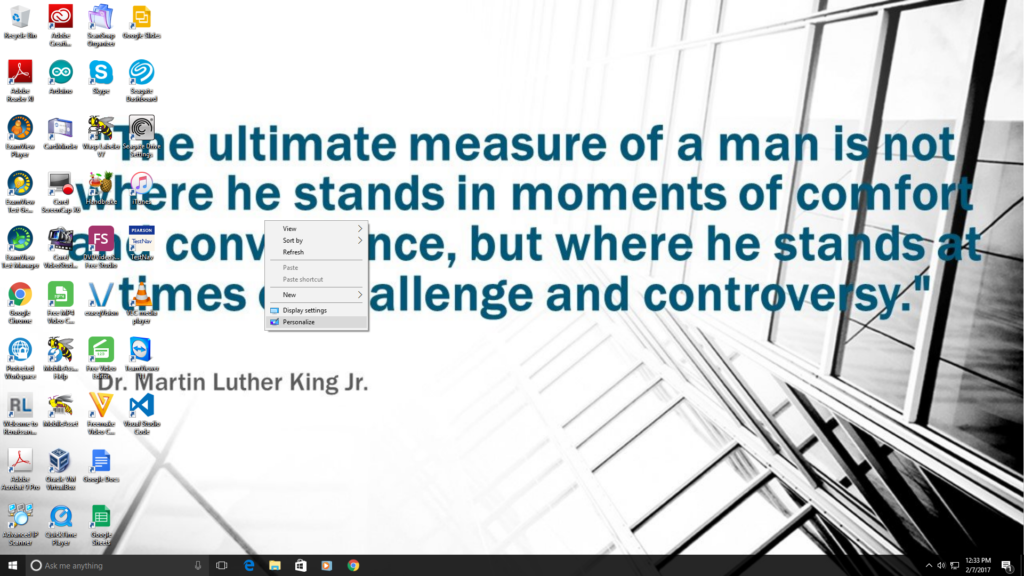
Click Lock screen tab on the left side and click Screen Saver settings on the bottom side.
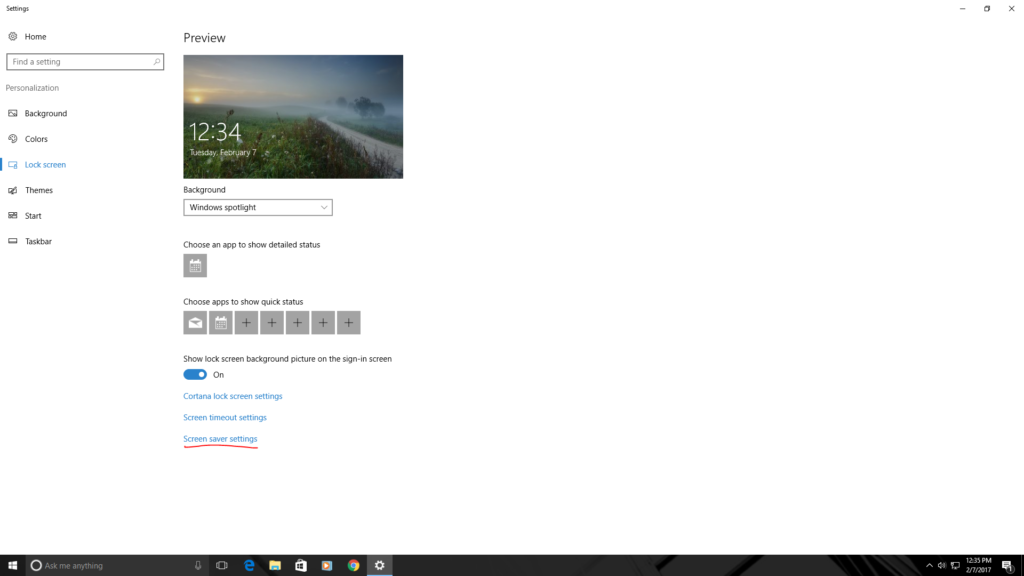
With using the arrows in the wait XX minutes, set waiting time (ideally 5 minutes) and click enable next box.
After setting up time and enable the box, click okay.