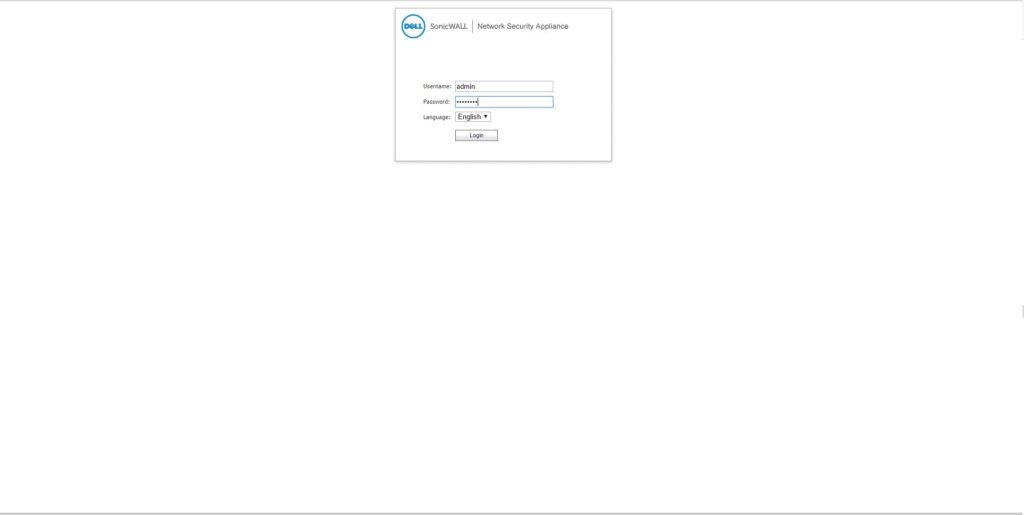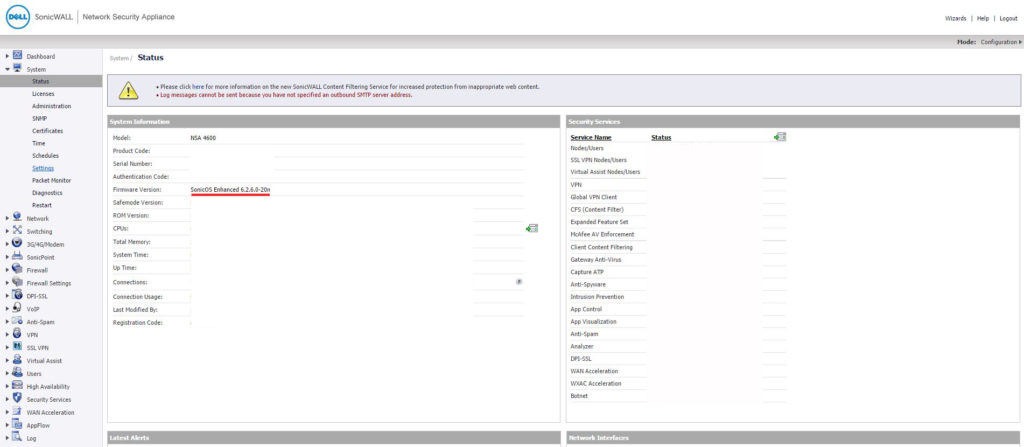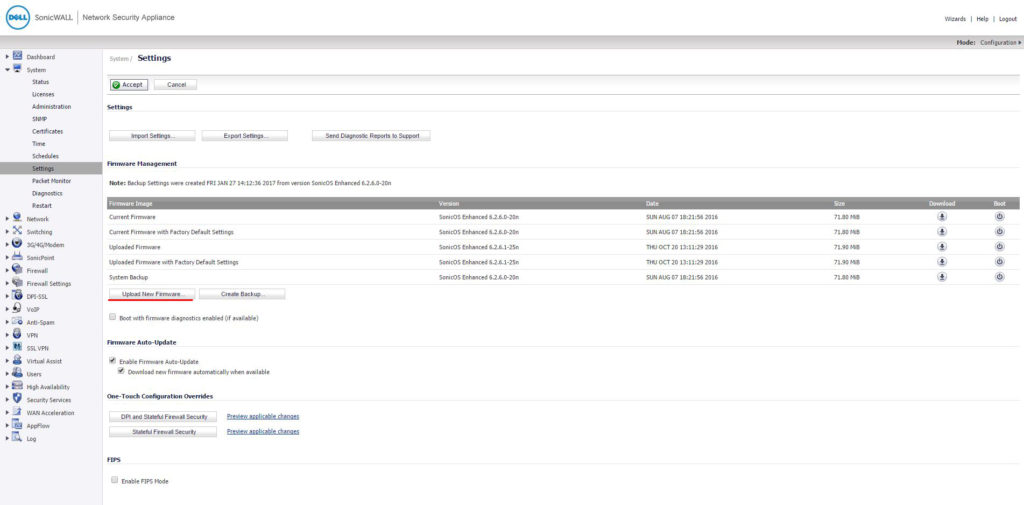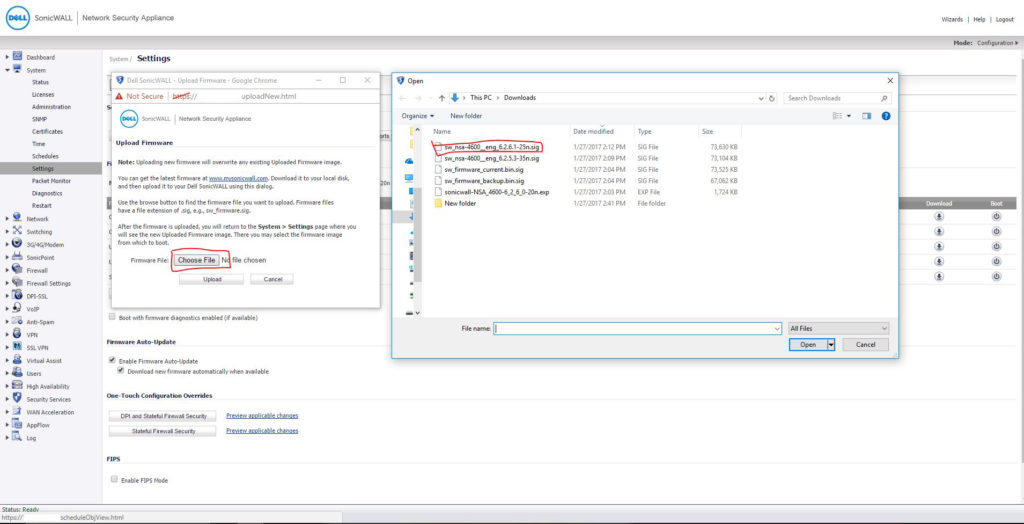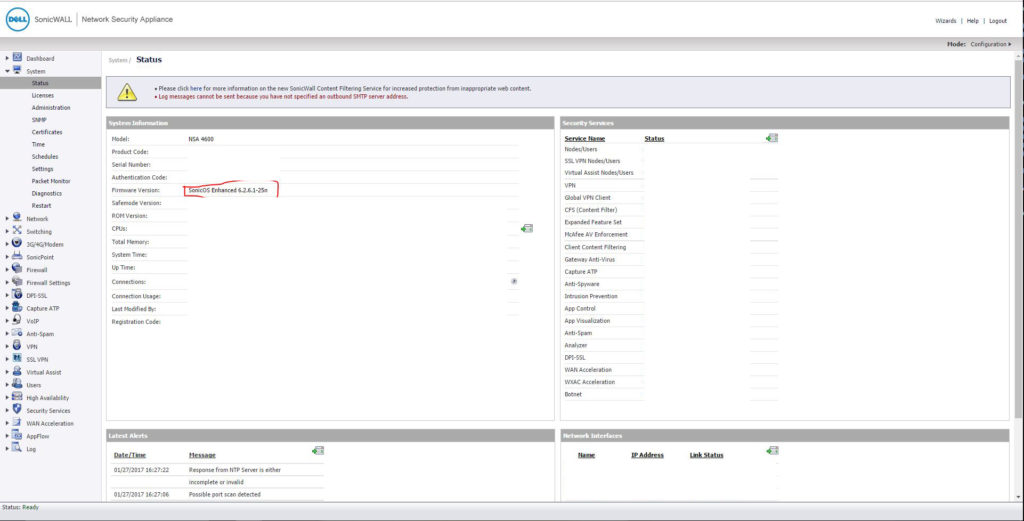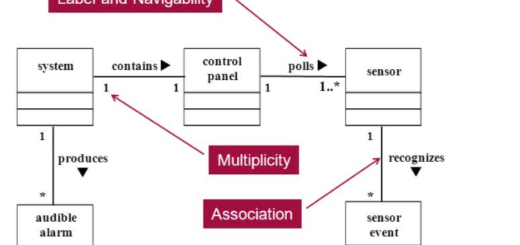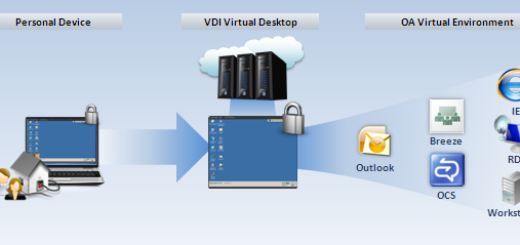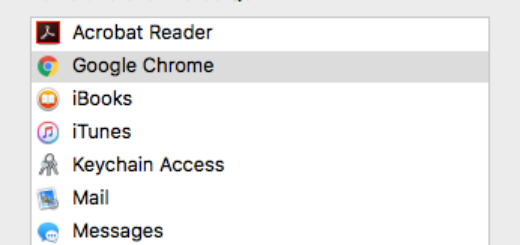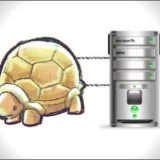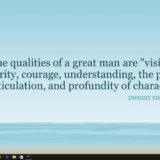How to upgrade the SonicWall firmware Image with Current Preferences? 2017
First, go to your SonicWALL and type your username and password.
Check your SonicWall firmware Version, and go to your www.mysonicwall.com and download the latest version. Here is the post link that; explains how to download the latest SonicWall Firmware.
How to download the latest SonicOS (Standard or Enhanced) Firmware Version? 2017
Before upgrading click and save Export Settings, Create Backup and Current Firmware. (Just in case, if something goes wrong with upgrading we can recover from them)
Click choose file and choose the latest firmware and click upload.
Now, a new firmware is uploaded but it is not active yet. Activate uploaded firmware by clicking the Boot icon.
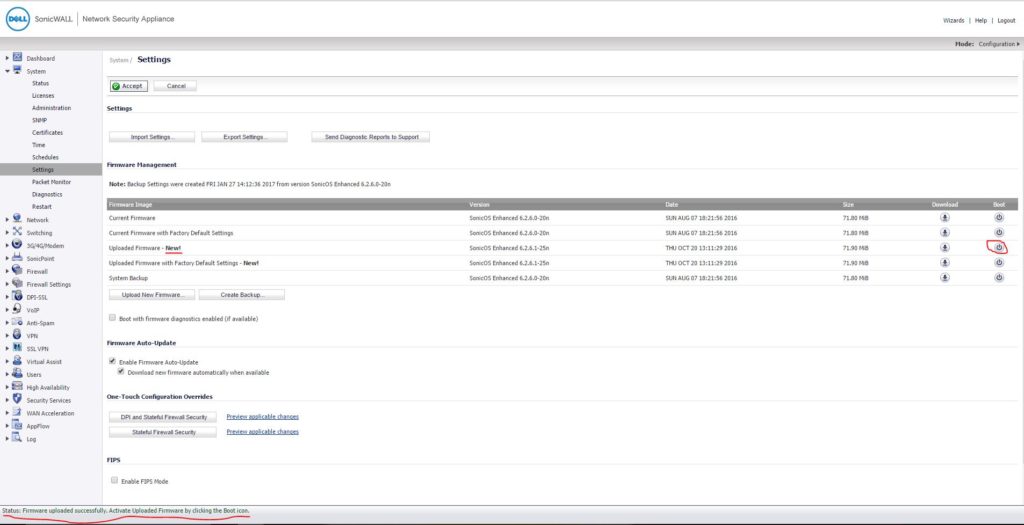
After clicking the Boot icon and confirm the restart. SonicWall restarts and then displays the login page.
Now the SonicWall has upgraded a new firmware version.